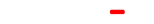-
- Commodity name: Radar
- Commodity ID: 1087702385888481280
Speaker CAB Simulator
The MOOER RADAR is a full-featured professional speaker simulator which can be a permanent resident at the end of your pedalboard. Not only does it carry 30 cab models but it also has optional microphone and power amp simulation. Ideal for recording or hooked up to your favourite headphones for practice. The RADAR will transform your pedalboard into a complete guitar rig.
-
-
-

-
*30 different speaker cab models
*11 mic models
*4 power amp models
*Customizable EQ stage
*Capable of loading custom IRS
*Store and recall up to 36 user presets
*Connect to PC editor via USB
*Supports headphones and lineout
-
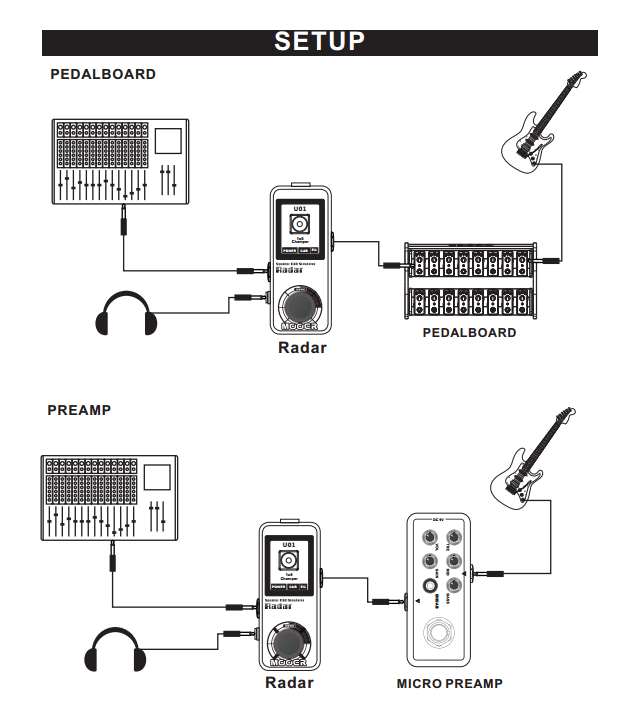
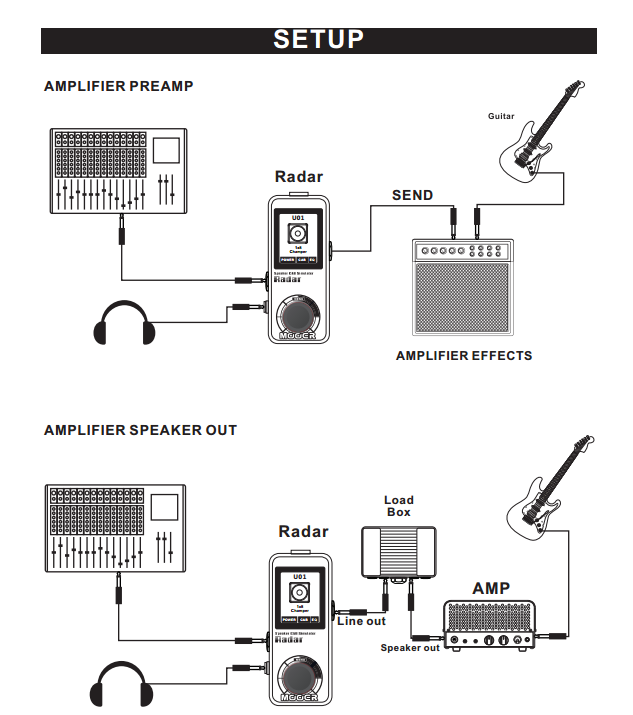
-
*Input: 1/4” mono audio jack.(Impedance: 100kΩ)
*Output: 1/4” mono audio jack (Impedance: 470Ω)
*1/8” stereo audio jack (Impedance: 10Ω)
*Sampling rate: 44.1K
*Sampling accuracy: 24bit
*Signal to noise ratio: 100dB
*Frequency Range: 20Hz~20KHz
*Power requirements: 12V DC Only use the power supply provided
*Current Draw: 300mA
*Dimensions: 93.5mm(D) x 42mm(W) x 52mm(H)
*Weight: 150g
Radar
Speaker CAB Simulator
The MOOER RADAR is a full-featured professional speaker simulator which can be a permanent resident at the end of your pedalboard. Not only does it carry 30 cab models but it also has optional microphone and power amp simulation. Ideal for recording or hooked up to your favourite headphones for practice. The RADAR will transform your pedalboard into a complete guitar rig.
-
-
-

-
*30 different speaker cab models
*11 mic models
*4 power amp models
*Customizable EQ stage
*Capable of loading custom IRS
*Store and recall up to 36 user presets
*Connect to PC editor via USB
*Supports headphones and lineout
-
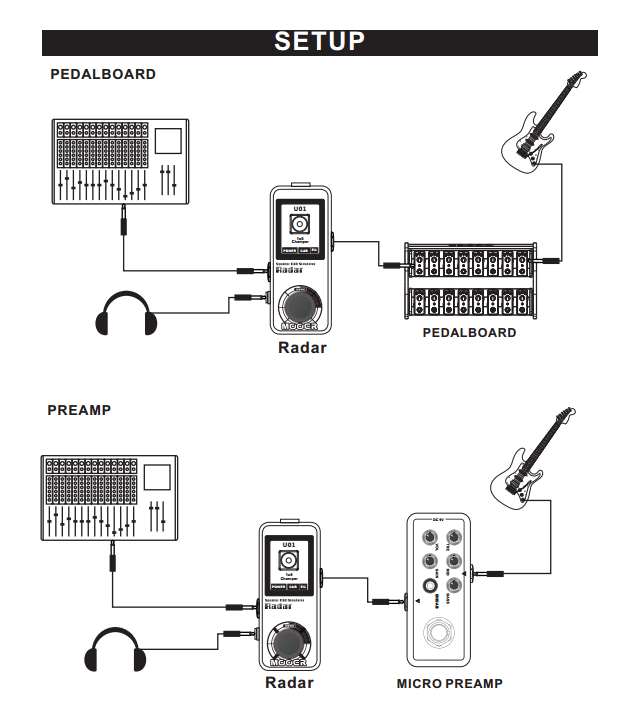
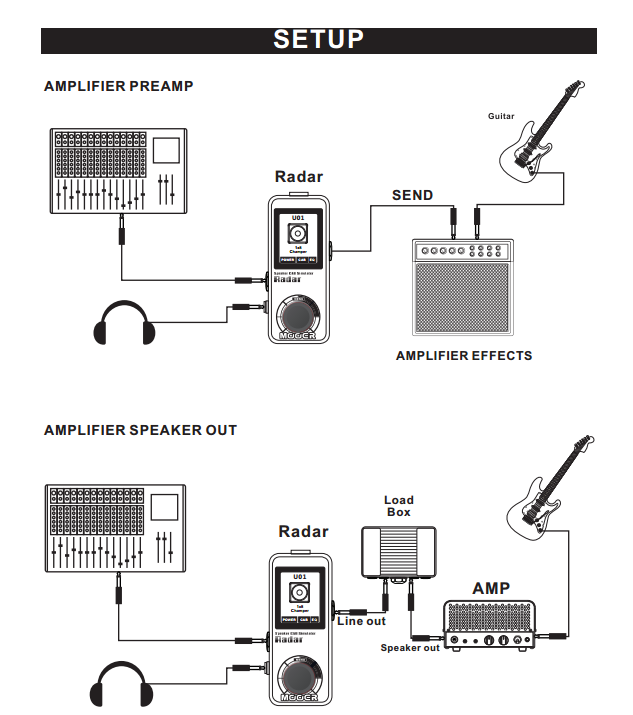
-
*Input: 1/4” mono audio jack.(Impedance: 100kΩ)
*Output: 1/4” mono audio jack (Impedance: 470Ω)
*1/8” stereo audio jack (Impedance: 10Ω)
*Sampling rate: 44.1K
*Sampling accuracy: 24bit
*Signal to noise ratio: 100dB
*Frequency Range: 20Hz~20KHz
*Power requirements: 12V DC Only use the power supply provided
*Current Draw: 300mA
*Dimensions: 93.5mm(D) x 42mm(W) x 52mm(H)
*Weight: 150g
-
-
-

-
*30 different speaker cab models
*11 mic models
*4 power amp models
*Customizable EQ stage
*Capable of loading custom IRS
*Store and recall up to 36 user presets
*Connect to PC editor via USB
*Supports headphones and lineout
-
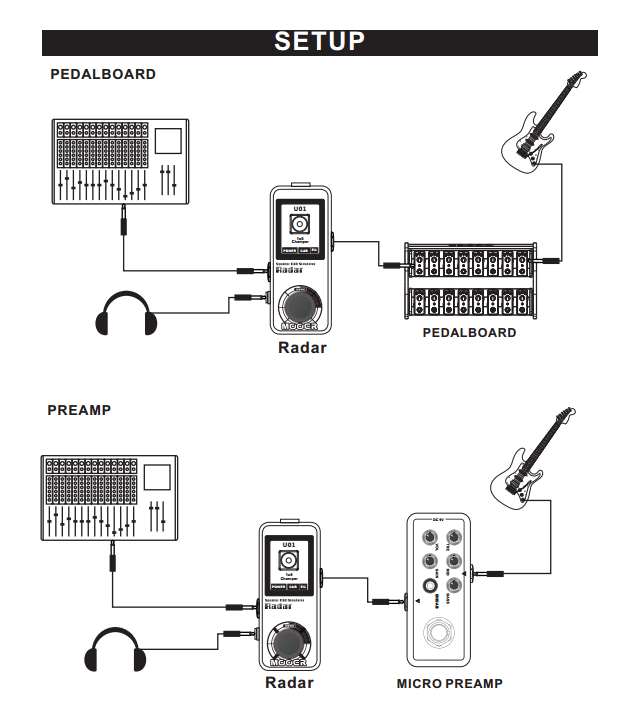
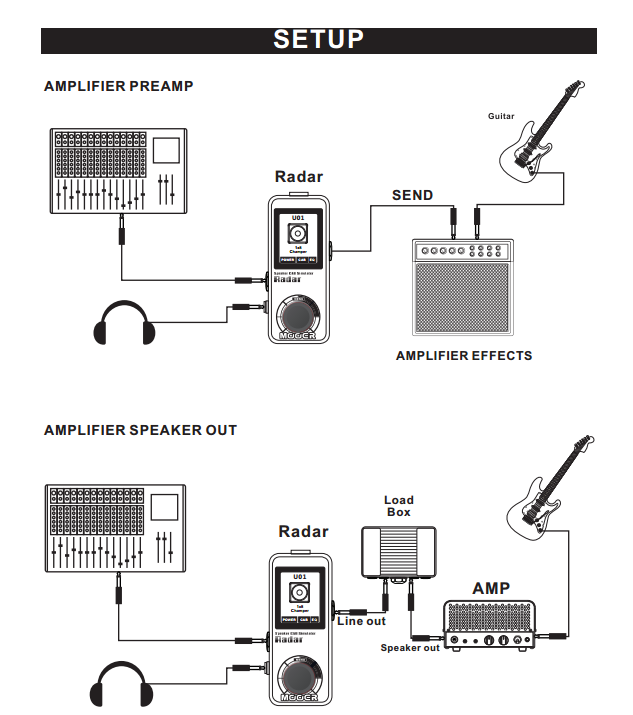
-
*Input: 1/4” mono audio jack.(Impedance: 100kΩ)
*Output: 1/4” mono audio jack (Impedance: 470Ω)
*1/8” stereo audio jack (Impedance: 10Ω)
*Sampling rate: 44.1K
*Sampling accuracy: 24bit
*Signal to noise ratio: 100dB
*Frequency Range: 20Hz~20KHz
*Power requirements: 12V DC Only use the power supply provided
*Current Draw: 300mA
*Dimensions: 93.5mm(D) x 42mm(W) x 52mm(H)
*Weight: 150g
-
-
-

-
*30 different speaker cab models
*11 mic models
*4 power amp models
*Customizable EQ stage
*Capable of loading custom IRS
*Store and recall up to 36 user presets
*Connect to PC editor via USB
*Supports headphones and lineout
-
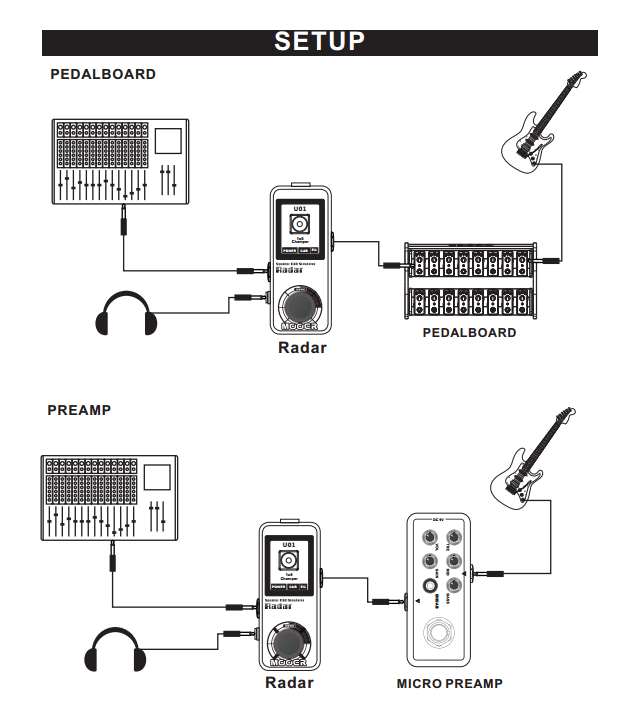
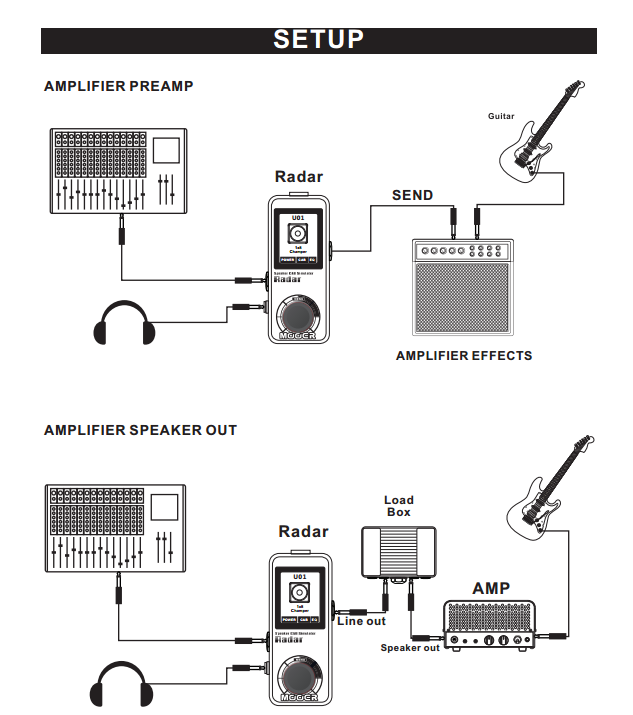
-
*Input: 1/4” mono audio jack.(Impedance: 100kΩ)
*Output: 1/4” mono audio jack (Impedance: 470Ω)
*1/8” stereo audio jack (Impedance: 10Ω)
*Sampling rate: 44.1K
*Sampling accuracy: 24bit
*Signal to noise ratio: 100dB
*Frequency Range: 20Hz~20KHz
*Power requirements: 12V DC Only use the power supply provided
*Current Draw: 300mA
*Dimensions: 93.5mm(D) x 42mm(W) x 52mm(H)
*Weight: 150g
-
-
-

-
*30 different speaker cab models
*11 mic models
*4 power amp models
*Customizable EQ stage
*Capable of loading custom IRS
*Store and recall up to 36 user presets
*Connect to PC editor via USB
*Supports headphones and lineout
-
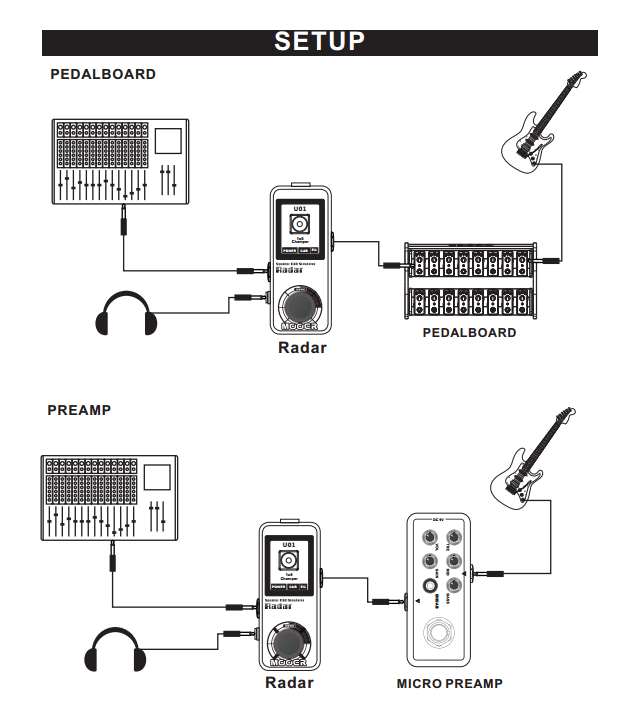
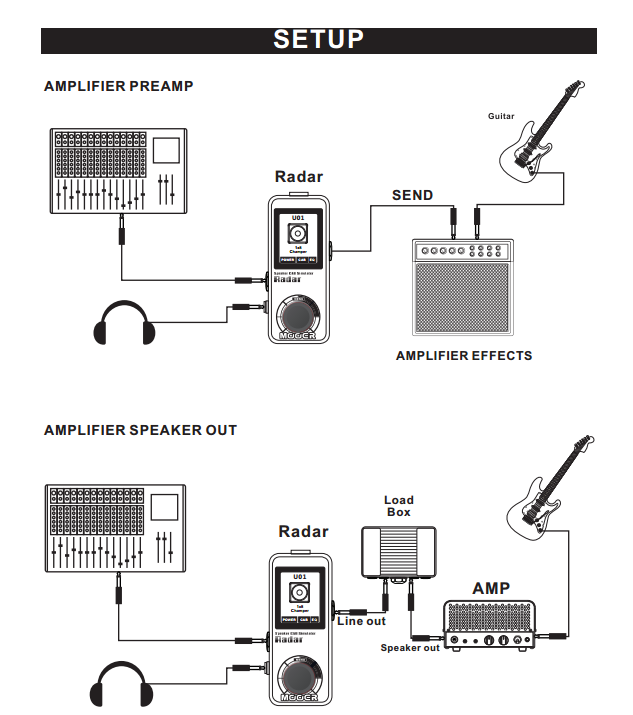
-
*Input: 1/4” mono audio jack.(Impedance: 100kΩ)
*Output: 1/4” mono audio jack (Impedance: 470Ω)
*1/8” stereo audio jack (Impedance: 10Ω)
*Sampling rate: 44.1K
*Sampling accuracy: 24bit
*Signal to noise ratio: 100dB
*Frequency Range: 20Hz~20KHz
*Power requirements: 12V DC Only use the power supply provided
*Current Draw: 300mA
*Dimensions: 93.5mm(D) x 42mm(W) x 52mm(H)
*Weight: 150g
-
-
-

-
*30 different speaker cab models
*11 mic models
*4 power amp models
*Customizable EQ stage
*Capable of loading custom IRS
*Store and recall up to 36 user presets
*Connect to PC editor via USB
*Supports headphones and lineout
-
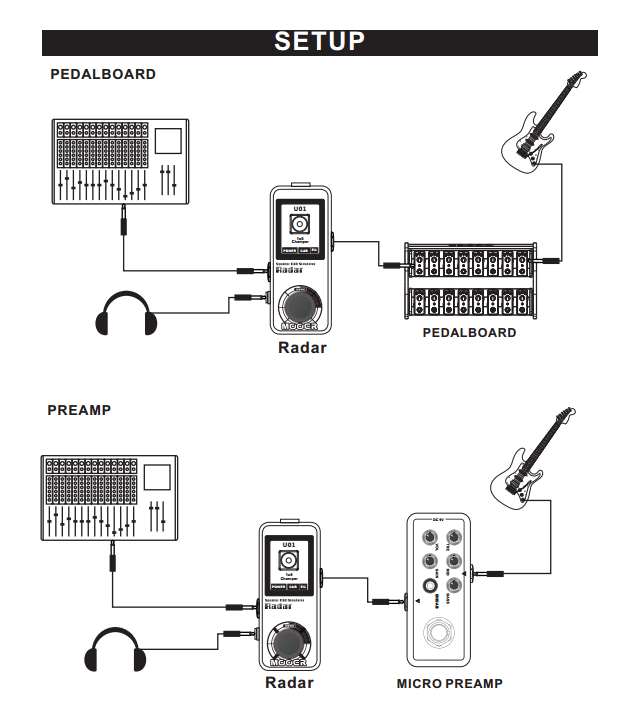
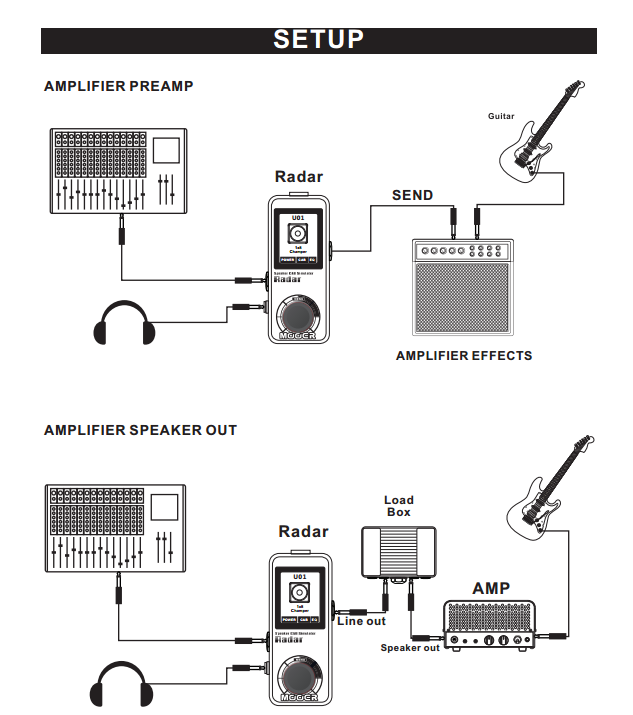
-
*Input: 1/4” mono audio jack.(Impedance: 100kΩ)
*Output: 1/4” mono audio jack (Impedance: 470Ω)
*1/8” stereo audio jack (Impedance: 10Ω)
*Sampling rate: 44.1K
*Sampling accuracy: 24bit
*Signal to noise ratio: 100dB
*Frequency Range: 20Hz~20KHz
*Power requirements: 12V DC Only use the power supply provided
*Current Draw: 300mA
*Dimensions: 93.5mm(D) x 42mm(W) x 52mm(H)
*Weight: 150g
Related Products