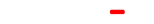Preamp Live Downloads
Creation time
2018-09-20 10:03
Download file
-
Time: 2018-09-20 10:03:00.000
File size: 7.6MB
-
Time: 2018-09-20 10:03:00.000
File size: 3.9MB
-
Time: 2018-09-20 10:03:00.000
File size: 7.4MB
-
Time: 2018-09-20 10:03:00.000
File size: 3.9MB
-
Time: 2018-09-20 10:03:00.000
File size: 1.4MB
-
Time: 2018-09-20 10:03:00.000
File size: 4.8KB
-
Time: 2018-09-20 10:03:00.000
File size: 5.3MB
Download content
Preamp Live V2.0.0
The complete list of updates includes:
1. So many models! 52 to be exact. This includes 47 electric guitar amps, 3 acoustic guitar emulators, and 2 bass amp models!
2. Changeable boost. The pre-boost and post-boost models can now be changed with 13 pre-boost models and 3 post-boost models to choose from.
3. More power amp models!
4. Backup function. The new Backup feature allows you to pack all of your presets together into one single file. The impulse response (IR) files are also included in the backup file. This means that when you are backing up, you do not need to save preset files and impulse response files separately.
Update procedure:
1. Power off the PREAMP LIVE.
2. Press and hold 1+2 footswitches simultaneously.
3. Plug in power supply to power it on, then the LED light will stay green. Release the footswitch.
4. Connect PREAMP LIVE with your computer using the provided USB cable.
5. Open the software and click on "Start" when prompted. Please allow a few minutes for the update to complete.
6. Click on "Done" to finish the update.
7. The PREAMP LIVE will reboot. After it booting up successfully, you can open the desktop software.
Computer
PC:WIN 7/8/10, MAC: OSX 10.10 or higher.
To use the latest software, you need to have your unit firmware updated to the latest version.
Mobile Devices – Make sure to update your mobile app to match the firmware version via the correct application provider.
IOS: IPhone 5, IOS 9.0 or higher.
IOS:(Available from App Store)
Android: Android 4.4 or higher.
Android: (Available from Google Play)
V2.1.0
1. The firmware version will be changed from V2.0.0 to V2.0.1
2. Fixed the compatibility of editor software in Mac OS.
3. Fixed the bugs of losing TONE CAPTUER file in editor software for WIN.
Notice: Unit with V2.0.0 firmware does not have to be updated to V2.0.1. We only change the editor software. Unit with V2.0.0 firmware can be recognized by the V2.0.1 editor software.