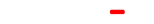Radar Downloads
Creation time
2018-09-20 10:00
Download file
-
Time: 2018-09-20 10:00:00.000
File size: 2.9MB
-
Time: 2018-09-20 10:00:00.000
File size: 1.0MB
Download content
Update Procedure:
1. Power off Radar.
2. Press and hold the red knot.
3. Plug in power supply to power it on, then there will be"Loading" on Radar's screen. Release the knot.
4. Connect Radar with computer via USB cable.
5. Open the 1.2 version software, click on the "Start". It will take a few minutes.
6. Click on "Done" to finish it.
7. Then the Radar will be rebooted. After Radar booted successfully, then you could open the software on your desktop.
Notice:Please backup your presets before update, as it will clear up the presets in the unit.
-----------------------------------------------------------------------------------------------
Computer:
Support Windows 7/8/10
Mac 10.9 or higher
For the first time using 1.2 version software, you need to have your Radar updated.
Email Address