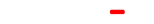GE300 Lite Downloads
Creation time
2026-01-05 18:21
Download file
-
Time: 2026-01-05 18:21:04.000
File size: 27.2MB
-
Time: 2026-01-05 18:21:04.000
File size: 14.7MB
-
Time: 2026-01-05 18:21:04.000
File size: 3.7MB
-
Time: 2026-01-05 18:21:04.000
File size: 4.0MB
-
Time: 2026-01-05 18:21:04.000
File size: 5.5MB
-
Time: 2026-01-05 18:21:04.000
File size: 4.0MB
-
Time: 2026-01-05 18:21:04.000
File size: 5.5MB
-
Time: 2026-01-05 18:21:04.000
File size: 4.0MB
-
Time: 2026-01-05 18:21:04.000
File size: 8.3MB
-
Time: 2026-01-05 18:21:04.000
File size: 4.3MB
-
Time: 2026-01-05 18:21:04.000
File size: 29.5MB
-
Time: 2026-01-05 18:21:04.000
File size: 30.7MB
-
Time: 2026-01-05 18:21:04.000
File size: 24.9MB
-
Time: 2026-01-05 18:21:04.000
File size: 19.2MB
-
Time: 2026-01-05 18:21:04.000
File size: 29.9MB
-
Time: 2026-01-05 18:21:04.000
File size: 46.1MB
-
Time: 2026-01-05 18:21:04.000
File size: 4.3MB
Download content
Update Notice
GE300 LITE Firmware Update V5.0.2 (2026.1.5)
1. Improved startup stability to resolve occasional black screen issues on power-up.
2. Fixed an issue where the FX Loop Wet/Dry Mix could not be controlled via an EXP pedal.
***IMPORTANT***
This update includes major changes and will reset the unit to factory settings.
Please BACK UP all your presets with the editor software before updating.
Update Steps
1. Hold the SELECT button while powering on to enter update mode.
2. Connect your GE300 Lite to a computer via USB.
3. Launch the editor software and start the update.
4. Do not power off during the process.
5. If the update fails, repeat Step 1.
What’s New
1. DS/OD Module – Added four new drives/distortions:
- ROD881 (Based on Maxon ROD881 Overdrive/Distortion)
- RED AT (Based on JHS The AT Overdrive)
- ODR1 (Based on Nobels ODR-1 Overdrive)
- BE OD (Based on Friedman BE-OD Overdrive/Distortion)
2.FX A Module – Added Noise Reducer.
3. FX B Module – Added Auto Pan and Stereo Enhancer.
4. Mono Pitch (FX A) – Extended range to ±24 semitones.
5. Delay Module – All delays upgraded to stereo.
6. Amp Module – 30 additional MNRS slots (80 total).
7. Cab Module – 30 additional IR slots (50 total).
8. Fixed multiple device and editor software bugs.
9. Fixed issues with preset backup/restore.
10. FX B Module – Added “Stereo Rotary” and “Doubling.”
11. Delay Module – Added “Studio Delay” and “Morph PingPong.”
12. Reverb Module – Added “Theater,” “Cathedral,” and “Chorus Reverb.”
13 Cab Module – Now supports dual third-party IRs, with independent or blended left/right loading.
14. Presets – Added PATCH LEVEL adjustment.
15. Added Chinese language display.
16. New UI design based on the latest GE series style.
17. Added long-press SELECT to delete loaded MNRS/IR data directly.
18. Improved Looper transitions.
19. Improved Tap Tempo behavior.
20. Tuner reference frequency range expanded to 430Hz–450Hz.
Notes
1. This update will erase all user data. Please back up before proceeding.
2. Some effect parameter ranges have changed. For example, Mono Pitch is now ±24 semitones (previously ±12). Presets using this effect may need adjustment.
3. Due to hardware limits, Sub-Patch parameter memory is not supported on GE300 Lite.
GE300 LITE Firmware Update V3.0.1
1. New Intelligent Harmony effect has been added to the FXA module. (For best results, please place the harmony effect after distortion/overdrive effects in order to get a more distinctive and clear tone. This effect is designed for single-note melodic lines and may not produce the best results with chordal patterns. We always recommend checking the guitar tuning before playing for to achieve best results!
2. 60’s Vibe effect has been added to the FXB module.
3. The maximum length of AMP and CAB names have been increased to 31 characters. If the file name is longer than 18 characters, the name of the current file will be shown as a rolling title from left to right.
4. Users can customize the name of their CTRL footswitches with a maximum of six characters for each name.
5. The name of the currently selected preset will be shown while accessing the SAVE menu.
6. Additional access options for the LOOPER and TUNER. Users can choose between pressing and holding both footswitches simultaneously or simply pressing both footswitches simultaneously.
7. Fixed a bug related to the Linear/Exponential modes of the volume expression pedal to ensure this function works as intended.
Notice:
The firmware update will clear all user data from your GE300 LITE. Please backup your data before updating the firmware.
GE300 LITE Firmware Update V2.0.2
1. Added support for .GNR and .GIR sample files allowing GE Labs and MOOER Studio users to import these files to their GE300 LITE.
2. Increased number of load slots for AMP (.GNR) sample files, for a total of 50.
3. Improved the microphone model in the CAB module.
4. Optimized the 2048-point sampling algorithm in the CAB module. Some conditions are limited. The default CAB sample is 2048 points and the POINT selection of the CAB module has been removed.
5. Brand-new “parameter preference” menu. It offers two parameter adjustment modes. Users can access them from the PARA PREF menu.
6. Additional control footswitch mode has been added. There are now three footswitch control modes.
In FS mode 3, from the bank select page, you can access 8 preset patches via A, B, C, D and CTRL1, CTRL2, CTRL3, CTRL4.
Press a footswitch to select a preset patch. Press current preset patch footswitch again to access CTRL mode. You can use those 8 footswitches as 8 seperate CTRL footswitches.
Press Band Up/Down footswitch to back to preset select page.
Fixed bugs from previous version
1. Fixed bug with Hi Cut Freq display in GLB-EQ menu.
2. Fixed bug with SEND of FX LOOP.
3. Fixed bug with volume level in SEND and RETURN.
4. Fixed the default parameter value in AMP, CAB, and the output level of CAB.
5. Fixed the bug with preset patches.
6. Fixed the bug with the TONE CAPTURE function when the Trail is on.
7. Fixed the bug with noise in the left output.
8. Fixed the bug with parameter display.
9. Fixed the bug with USB AUDIO.
Notice:
1. This firmware update will reset all data. Please backup presets before updating!
2. After this update, the boot time of the GE300 LITE will increase depending on the number of loaded sample files. (Boot-up time of 50 loaded sample files will be approximately 26 seconds.)
3. Parameter preferences (PARA PREF) is set to“Default”as the factory setting. You can toggle these preferences between "Default" and "Maintain". Please see user manual for more information.
4. Microphone models have been changed. This may affect the tone of older preset files so please check and make adjustments if necessary.
GE300 LITE Firmware Update B2.0.0
1. Added support for .GNR and .GIR sample files allowing GE Labs and MOOER Studio users to import these files to their GE300 LITE.
2. Increased number of load slots for AMP (.GNR) sample files, for a total of 50.
3. Improved the microphone model in the CAB module.
4. Optimized the 2048-point sampling algorithm in the CAB module. Some conditions are limited. The default CAB sample is 2048 points and the POINT selection of the CAB module has been removed.
5. Brand-new “parameter preference” menu. It offers two parameter adjustment modes. Users can access them from the PARA PREF menu.
6. Additional control footswitch mode has been added. There are now three footswitch control modes.
In FS mode 3, from the bank select page, you can access 8 preset patches via A, B, C, D and CTRL1, CTRL2, CTRL3, CTRL4.
Press a footswitch to select a preset patch. Press current preset patch footswitch again to access CTRL mode. You can use those 8 footswitches as 8 seperate CTRL footswitches.
Press Band Up/Down footswitch to back to preset select page.
Fixed bugs from previous version
1. Fixed bug with Hi Cut Freq display in GLB-EQ menu.
2. Fixed bug with SEND of FX LOOP.
3. Fixed bug with volume level in SEND and RETURN.
4. Fixed the default parameter value in AMP, CAB, and the output level of CAB.
5. Fixed the bug with preset patches.
6. Fixed the bug with noise in TONE CAPTURE.
7. Fixed the bug with noise in the left output.
8. Fixed the bug with parameter display.
Notice:
1. This firmware update will reset all data. Please backup presets before updating!
2. After this update, the boot time of the GE300 will increase depending on the number of loaded sample files. (Boot-up time of 50 loaded sample files will be approximately 26 seconds.)
3. Parameter preferences (PARA PREF) is set to“Default”as the factory setting. You can toggle these preferences between "Default" and "Maintain". Please see user manual for more information.
GE300 LITE Firmware v1.0.0
User can use the MOOER STUDIO FOR GE300 LITE to update the firmware of GE300 LITE. Below is the detailed procedure of update.
1. Please backup the presets before firmware update, prevent from unexpected issue during update.
2. Download and the software from www.mooeraudio.com, SUPPORT-DOWNLOADS.
3.Unzip the file, install the software. Recommend not to connect GE300 LITE with your computer before the install finishes.
4. Power off GE300 LITE, connect GE300 LITE to computer after the software is installed successfully.
5. Press the SELECT knob. Power on GE300 LITE, hold the SELECT knob until it is booted to UPDATE mode.
6. Open the software, click on START to start updating. It will take a few minutes to finish.
7. After the update is done successfully, the GE300 LITE will reboot automatically. The firmware version will be shown on the start screen. Then you can import those preset files to enjoy.
Notice
1. Please do not power off GE300 LITE or close the update program during updating, prevent unexpected issues.
2. The system setting, for example, MIDI, TAP TEMPO setting may be back to factory setting after update (Depends on the firmware update in the future). Please keep an eye on the MOOER official platform for the latest news about it.