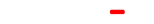GE200 Downloads
Creation time
2022-05-18 18:30
Download file
-
Time: 2022-05-18 18:30:00.000
File size: 3.2MB
-
Time: 2022-05-18 18:30:00.000
File size: 6.5MB
-
Time: 2022-05-18 18:30:00.000
File size: 9.0KB
-
Time: 2022-05-18 18:30:00.000
File size: 16.3KB
-
Time: 2022-05-18 18:30:00.000
File size: 17.5MB
-
Time: 2022-05-18 18:30:00.000
File size: 1.1MB
-
Time: 2022-05-18 18:30:00.000
File size: 1.3MB
-
Time: 2022-05-18 18:30:00.000
File size: 7.8MB
-
Time: 2022-05-18 18:30:00.000
File size: 276.1KB
Download content
Computer
(Windows 7/8/10)
MacOS: Support MacOS 10.10 to MacOS10.15.
OCT 28th 2019, Mac V2.0.1, fix the compatibility of Mac 10.15
Update procedure after downloading and unzipping the update file:
1. Power off the GE200 by disconnecting the power supply.
2. Press and hold down the far left footswitch.
3. Plug in the power supply to power on the GE200 - the LED light will start flashing slowly indicating the GE200 is in update mode. Release the footswitch.
4. Connect the GE200 to your computer using the provided USB cable.
5. Open the installed GE200 software and click on "Start". The update may take a few minutes. DO NOT UNPLUG THE GE200 FROM YOUR PC WHILE UPDATING.
6. Click on "Done" to finish the update.
7. After the update, the GE200 will reboot. After it has booted up successfully, you can open the software on the desktop while the GE200 is still connected.
Firmware Update v2.0.3
1. New amp model algorithms for higher-quality amp profiles! Support for new (.gnr) amp simulation filetype while maintaining compatibility for older amp model filetype (.amp).
2. Improvements made to cabinet simulation algorithms! Supports new (.gir) cabinet simulation filetype while maintaining support for older cabinet simulation filetype (.wav).
Editor Software Updates
1. Supports new amp simulation files (.gnr) while also supporting traditional amp model filetypes (.amp).
2. Supports new cab profile sample files (.gir) while also providing support for traditional filetypes (.wav).
3. Supports all files backed-up with V2.0.0.
4. You can restore properly backed-up files after updating to V2.0.3 Beta. Backup/restore functionality is compatible with old and new filetypes (.gnr/.amp or .gir/.wav).
Note:
Updating will delete all presets and third-party IR files. Please backup your presets and IRs (using V2.0.0 software) before updating. You can restore backed-up files after updating to V2.0.3 Beta.
Please note that the cab sim profile sample’s file size is five times larger than the previous sample files. If you multiple files installed on your GE200, the boot time will be slightly longer.
GE200 V2.0.0
What’s new:
1. Improved sound quality with delay & reverb effects.
2. "Trail On" function for delay & reverb effects.
3. Brand-new Mono Pitch Shift effect.
4. BACK UP function to import/export all your presets with one click.
5. Changeable LOOPER position with PRE/POST looper mode.
6. Improved tuning range from 430Hz-450Hz.
GE200 V1.2.3
Allows users to add new amp models.
1. Download the New Amp Model pack from the official MOOER website.
http://www.mooeraudio.com/companyfile/138.html
2. Adding new amp models into the GE200
Open the GE200 Studio software.
Open the EFFECT drop down menu.
Click on "EMPTY" "+"
Locate and select the corresponding .amp file for the amp channel you wish to load.