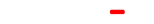GE150 Downloads
Creation time
2024-06-26 09:51
Download file
-
Time: 2024-06-26 09:51:19.000
File size: 16.4MB
-
Time: 2024-06-26 09:51:19.000
File size: 2.2MB
-
Time: 2024-06-26 09:51:19.000
File size: 17.4MB
-
Time: 2024-06-26 09:51:19.000
File size: 9.6MB
-
Time: 2024-06-26 09:51:19.000
File size: 9.6MB
-
Time: 2024-06-26 09:51:19.000
File size: 21.5MB
-
Time: 2024-06-26 09:51:19.000
File size: 16.6MB
-
Time: 2024-06-26 09:51:19.000
File size: 9.6MB
-
Time: 2024-06-26 09:51:19.000
File size: 16.6MB
-
Time: 2024-06-26 09:51:19.000
File size: 19.0MB
-
Time: 2024-06-26 09:51:19.000
File size: 9.7MB
-
Time: 2024-06-26 09:51:19.000
File size: 10.4MB
-
Time: 2024-06-26 09:51:19.000
File size: 276.1KB
Download content
GE150 V1.1.0
GE150 Editor software, allow users to edit preset patches, import/export presets, load 3rd party impulse response files.
OS requirement
Windows 7/8/10
MacOS: Support MacOS 10.10 to MacOS10.15.
OCT 28th 2019, Mac V1.1.1, fix the compatibility of Mac 10.15
-------------------------------------------------------------
GE150 V1.2.0
Windows 7/8/10
MacOS: Support MacOS 10.10 or higher
Bug fixed
Issue of Cabinet Simulation does not change along with Amp Model does.
The maximum text number in preset names is set to 14 now.
Bug of the DIPTH and MIX value in the MOD block, cannot be controlled by expressional pedal.
Bug of Tuner display.
Bug of Looper display while recording.
Bug of the background noise while using the expression pedal.
Bug of the display while using the expression pedal and value knobs simultaneously.
Bug of the background noise while using some of modulation effects.
Bug of display of the 3rd party impulse response file.
Compatibility of editor software for Mac OS 10.15 Catalina or higher.
GE150 V1.3.0
Improve the compatibility of OTG function for smart phones.
GE150 V1.3.5
This firmware update is for bug fixing, improving the experience.
GE150 V1.3.7
Fix the DSP error issue during boot up. No additional function is added.
GE150 Firmware Update
WIN
1. Download & Installation
Please enter www.mooeraudio.com, select SUPPORT-DOWNLOAD to download the software. Unzip the file, click on the .exe file to install editor software.
2. Update Mode
· Power off GE150
Press and hold both footswitches, power on the GE150. Release the footswitches after the Update is displayed on the screen.
3. Start Update
· Connect GE150 to the computer via USB type B cable
· Open the software, “Ready to Update”window will come out, click on START to start update.
· It will take a few minutes to finish. After the update is done, GE150 will be rebooted. You can open the editor software after GE150 boots up.
Notice: Do not power off or unplug, disconnect USB cable during update. Otherwise GE150 may not work normally. If so, please contact the support team: support@mooeraudio.com
Mac
1. Download & Installation
Please enter www.mooeraudio.com, select SUPPORT-DOWNLOAD to download the software. Unzip the file, install editor software.
2. Update Mode
· Power off GE150
Press and hold both footswitches, power on the GE150. Release the footswitches after the Update is displayed on the screen.
3. Start Update
· Connect GE150 to the computer via USB type B cable
· Open the software, “Ready to Update”window will come out, click on START to start update.
· It will take a few minutes to finish. After the update is done, GE150 will be rebooted. You can open the editor software after GE150 boots up.
· Notice: Do not power off or unplug, disconnect USB cable during update. Otherwise GE150 may not work normally. If so, please contact the support team: support@mooeraudio.com